
Now how do we change d3d accelaration well we cant do it in dxdiag but what we can do is download a file that makes it possible to alter the settings. The problem is that in my case after runing the dxdiag exe (which u can run after hitting the start button in widows and typing dxdiag) i saw that d3d acceleration was only enabled partly in 32bit mode and always on in 64bit mode since i run a 64bit windows. Hopefully that was resourceful and not too complicated.

Well this happened to me and after a bit of research and ALOT of wrong answers i finally realized what was wrong. Do note, adding many new grf to your data.ini may slightly slow your loading since it has to load and search all the grf for the sprite and effects.
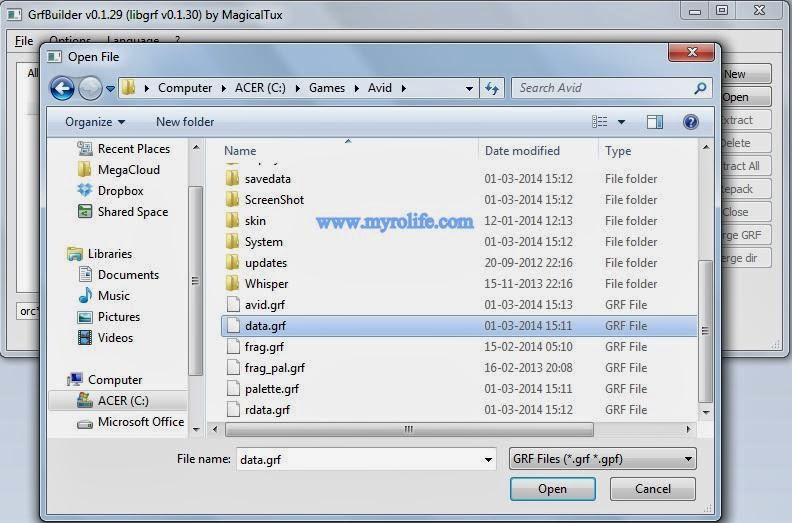
Alright so i had this error coming into the game with a geforce gtx 660ti, most people myself included realize that when running the setup for ragnarok their graphic options stay blank and they cant choose a graphic card or resolution.


 0 kommentar(er)
0 kommentar(er)
